How to create a Book?
Make sure you are logged-in to your account on Verbals.
If you don’t have one, create one for free at verbals.io/signup
To create a new book, click on the Publish dropdown button in the top-right corner of your screen.
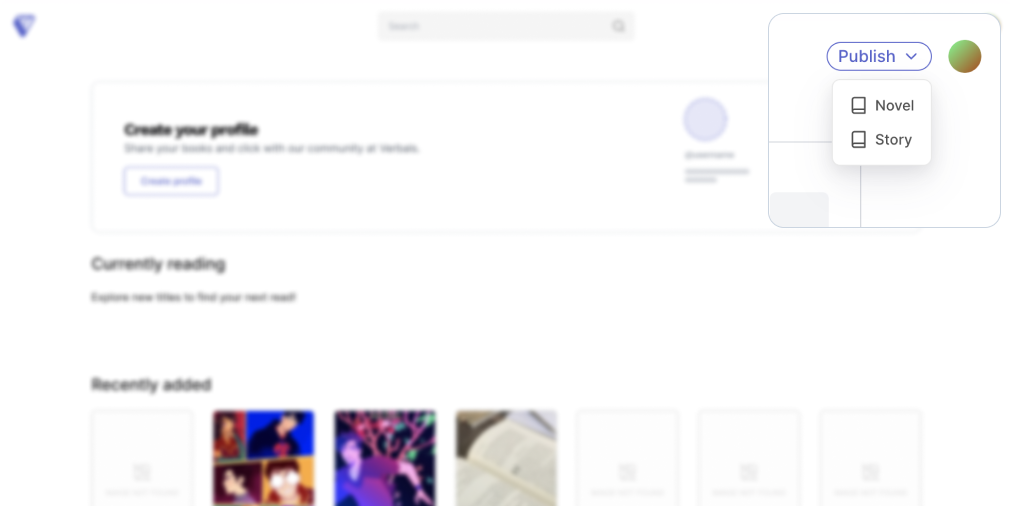
You can select the type of content you want to publish.
After that you will see a form to create a book.
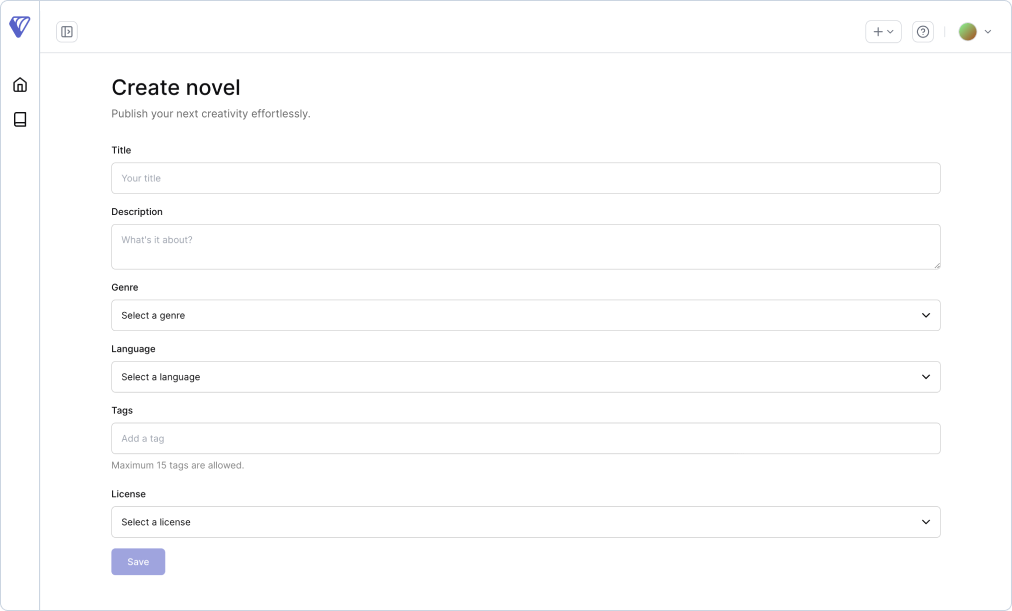
NOTE: A title is required for you to create a book, remaining form fields are optional
If you're having trouble publishing or creating a book, it might be that your account is unverified, yet! Please see our guide on how to verify your account?.
You can enter other information like description, genres, language, tags and license.
This will help Verbals us to personalise the readers experience with novel and stories tailored to their taste.
Once you’ve entered the information, click on Save button.
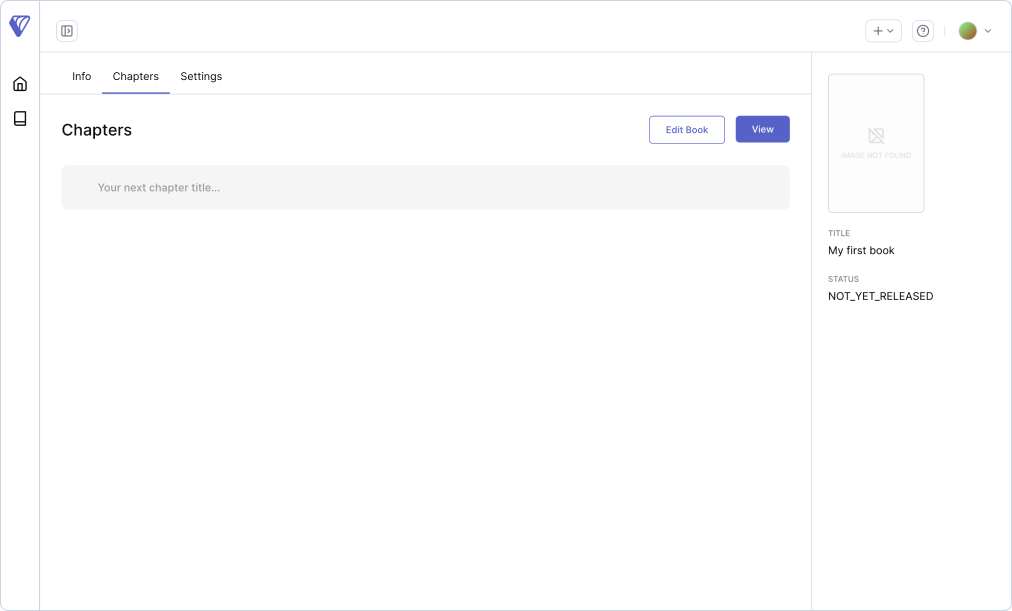
You will land on creator dashboard of your book where you can edit your book information, create chapters and customise the book settings for more control.
TIP: By default, every newly created book will set to draft and private. Once you're ready to publish, you can change the status accordingly.